|
|
 |
|
 |
|
|
Virtual Access Point (Virtual AP) - Share your Internet through Wi-Fi.
Virtual AP is an easy-to-use software that turns any LAN-connected PC or laptop into a Wi-Fi wireless access point. So anyone nearby can surf the Internet through your sharing.
Also, your iPhone, PDA, mobile or what ever, can enjoy the Internet by connecting to the wireless network broadcasted by Virtual AP. A great idea to cut down your mobile bills, isn't it?
This is also an ideal solution for setting up a temporary AP in a hotel room, meeting room, at home or the like.
|

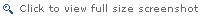
Click to view more screenshots
|
|
|
|
Key features:
- Share Internet with another laptop - It turns one of your laptops into a Wireless Access Point(WAP, or Wi-Fi router or Wi-Fi gateway), other laptops can connect to the Wi-Fi network to surf Internet.
- Share Internet with iPhone, iPod, PDA, xBox or whatever - Your iPhone, PDA or other Wi-Fi devices can enjoy the wireless network created by Virtual AP.
- Wi-Fi Security - The wireless network created by Virtual AP is security-enabled. Anyone who wants to connect MUST have the network key (Password).
- ONE-CLICK Sharing - One button to start, one button to stop, that's all.
- Simple - It is very simple, one-click sharing. You even don't need to read the manual.
- It Is Soft - It turns your laptop into a Wireless Access Point(WAP), without any third hardwares.
- Share 3G over WiFi (3G Sharing) - Share your 3G connection with your family.
- Share ISDN over WiFi (ISDN Sharing) - Share your ISDN connection to your another laptop or PC.
- Share DSL over WiFi (DSL Sharing or ADSL Sharing) - Share DSL or ADSL to your another laptop or PC.
|
|
|
Download Now!
Virtual Access Point is now available!
Be one of the first to try out the new release. Get it from Download.com here!
|
|
Why Virtual Access Point?
While on business trips or attending conferences, there may not always be multiple Internet connections available for all participants to take advantage of. Using Virtual Access Point software you can share Internet access with co-workers during meetings or conferences in locations where there is just one Internet connection such as a hotel or conference centre. This will work in locations which offer Internet access connections through an Ethernet connection.
What You Need:
- Ethernet enabled Internet connection in the location.
- Two or more aptops with wireless adapter card.
- Virtual Access Point software installed on these laptops.
How Virtual AP works?

Virtual Access Point is used to share only one Internet connection between two or more computers. One of these computers acts the server role which has an ethernet cable plugged in, and it broadcasts Wi-Fi signal. Other computers with wireless adapter card, will find the Wi-Fi signal and can join in the wireless network, so can surf the Internet through the server computer's sharing.
Screenshots of Virtual Access Point
- The main window of Virtual Access Point from where we can see all the features.

- "Share My Internet" tab, here you can share your Internet cable by creating a Wi-Fi network. But it is so easy that all things will be done by only ONE-CLICK.

- Other computers can join in the Wi-Fi network created by the server computer to enjoy the Internet.

- Who are using Virtual AP? Virtual AP is designed for these people!
- How to use my computer as a wireless access point?
- Hi, I live in an apartment complex where they only give 1 computer access to their wireless internet, and I live with other people that have computers and they all have wireless cards for their computer. I want to know how I could use, just my computer, if it is possible, to act as a wireless access point distributing internet to the other computers in my apartment. If this is at all possible, please let me know how I can do this.
Thank you so much,
Mark
-
-
- How to wirelessly network a second or third computer without the expense of a wireless router or a router and a stand-alone wireless access point (WAP)? - Inquiries from Windows XP residential users.
-
-
- Builiding a wireless router with my laptop?
- Would there be a way of using my laptop as a wireless router. I have broadband and two laptops. What I would like to do is to use my 1 laptop to act as a wireless router and the other to recieve the signal from the laptop that is plugged into the broadband connection. Is this possible?
Download PAD File Here: pad_file.xml
|
|
|
 |
|
 |
 |
|
 |
|
|
WiFi Sharing Manager - Share WiFi to your second computer which lacks wireless adapter card.
WiFi Sharing Manager is an easy-to-use handy software that turns any WLAN-connected laptop into a LAN router (or called "Gateway"). And your second computer which lacks wireless adapter can connect to Internet by its sharing.
Most of wireless adapters don't support old operating systems like Win98 or Win95. If you have a Wi-Fi laptop nearby, this program can help to share its WiFi to these old machines.
And if the Wi-Fi hotspot is not free, it only charges for your Wi-Fi laptop, you can save the money for your second computer.
This is an ideal solution for setting up a temporary local network at home or wherever there are Wi-Fi signals.
|

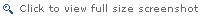
| |
|
 |
|
 |
 |
|
 |
|
|
Capture images from webcams and watch live online together with the remote desktop simultaneously.
Multi-webcam Cast(MWC) includes MWC-Server and MWC-Client. MWC-Server captures images from any capture devices including USB cameras, TV cards and analog devices, and then broadcasts the live video all over the network. MWC-Client receives the broadcasting and displays up to 9 webcams simultaneously on your own screen. Besides, the client can connect to the server's desktop and operate it using local mouse and keyboard as if being in front of the server.
|

| |
|
 |
|
 |
 |
|
 |
|
|
PC in Internet Explorer (PC-in-IE) is a secure and simple software to allow you to access your PC via Internet Explorer on another PC from anywhere in the world, as long as both PCs are connected to the Intranet/Internet.
For example, with PC-in-IE, you can setup your home/office PC as host-side PC then you still can easily access it and work on it from any other PC while you are not at home or in office. To enable Remote Access, you only need to download this software and run it on the Host-side PC, which you want to access remotely. And that’s all. Now you can access this Host-side PC with another PC anywhere!
This is also an ideal solution for education, training and demonstration at schools or in companies.
|

| |
|
 |
|
 |
|

