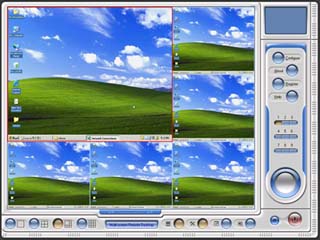Remote network management
Network administrators are familiar with various terminal programs. Originally, one computer served multiple users simultaneously. Much later, in the era of personal PCs, every user had its own computer. Nowadays, the progress has advanced even further: users often have several computers. The time for network terminals has returned, however now they serve a completely different purpose: to allow users to work with multiple computers using one handy terminal.
Multi Screen Remote Desktop network management software is simple to use. The program enables a network administrator to perform full remote control of any PC in the network, from anywhere in the world. The software can work through routers and firewalls, and supports the dynamic IP addresses.
Network administration and Remote Desktop Control
Moving from one PC to another takes too much time and distracts from the main objective. Also please note that your favorite monitor, mouse and keyboard are connected only to one computer. That is also a reason to work with other computers without leaving your own favorite chair and tuned PC. Remote access becomes even more reasonable when the remote PC you need to manage is located on other floor, or in another building or even in another country.
Multi Screen Remote Desktop program enables a network administrator to perform different tasks on any computer in the local area network (Intranet) or connected to the Internet.
Remote computer access at home network
We often need to install software on several computers. For example, you might install the latest antivirus utility or database on your laptop, your wife's laptop and your child's games computer... oh (I almost forgot!) and to the family media-center in the living room. What would you suggest in such situation? Copy the software to a diskette and go to every machine? It is so tiresome and boring, besides, I don't recall my wife's laptop even has a disk drive!
The modern solution looks like this: from your PC you connect to other computers using remote access software. You can connect to one computer at a time or simultaneously connect to all of them. Simply run the installation file of Multi Screen Remote Desktop in every machine, and that's all!
You won't even have to leave your cozy chair :)