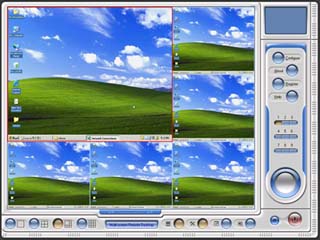Remote software solutions
Our remote computer management software is simple to use. An experienced system administrator, or even a grandmother or a child, will all find Multi Screen Remote Desktop handy and easy-to-use. There are many ready to use solutions are biased on remote desktop software, lets describe most popular of them.
Remote network management and administration
Multi Screen Remote Desktop enables a network administrator to perform remote monitoring or full remote control of any PCs in the network, without leaving his or her own workplace. Here is a brief list of possible remote networking tasks:
- Remote desktop monitoring and remote PC control.
- Remote monitoring and assistance to network users.
- Remote software distribution, installation and deploy
- Remote computer shutdown and other power management
Using remote access software, administrators no longer need to be chained to their desks. Our program enables the user to maintain any PC in the local area network or Internet, from anywhere in the world. Multi Screen Remote Desktop can work through routers and firewalls, and it supports the dynamic IP addresses.
Home networking using remote desktop
Many houses have two or more computers and a network. With Multi Screen Remote Desktop software, you can sit at your favorite PC and have full remote access to any other computer in your home network. You may do following:
- Perform any network management.
- Helpdesk for your relatives and friends.
- Working on many computers from one place.
Using Remote Desktop, you can simply help any person to resolve their computer problems remotely, rather than making long phone calls, trying to explain what to click and what to press.
Telework and accessing your computer while traveling
Multi Screen Remote Desktop allows you to see the screen of your home computer, for example, and work on this computer from anywhere in the world, just as if you were sitting in front of it. You can have access to your e-mail, programs, and home or office network from anywhere. You may leave the office early and finish your work from home, or stay at home and do some office tasks right using your home PC. With our remote desktop software you may:
- Work with your office computer from home and vice versa.
- Check your e-mail and messages from a remote location, while traveling.
- Communicate with your co-workers and family easily.
- Get a virtual presence at your desktop PC from any place, at any time.
- Has a virtual office solution and an alternative to Virtual Private Network (VPN).
More and more workers are avoiding the commute and working from their homes using remote desktop solutions.
Helpdesk support and remote assistance
Multi Screen Remote Desktop software allows a support team to take over a remote desktop and quickly fix any problems on the user's computer. It is an optimal solution for troubleshooting computer problems remotely, such as:
- Supporting your customers and employees remotely in real-time.
- Troubleshooting of computer problems remotely.
- Logging into the customer's computers and fixing software-based problems right from your office.
Multi Screen Remote Desktop is ready to use help desk solution to provide remote assistance for any number of computer users.