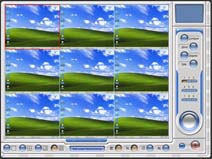File transfer to and file transferring from remote computer
Multi Screen Remote Desktop has unique feature to transfer file between connected computers. You may upload any file you need to run on remote PC. Also you are able to download any document from other computer during remote connection session. File transferring successfully works either via local area network or via Internet.
File transfer enables you to quickly and easily transfer files between your Host Computer and Admin Computer. Also you may do following:
- Upload, install, and run some software to remote PC.
- Update some files on remote computer, such as antivirus database, for example.
- Run some analytic software remotely and download reports to you PC.
- Get access to log files and other system data from remote computer.
- Fix corrupted data files remotely, without physical moving.
You can use the File Transfer feature or you can drag and drop files simply by clicking on a file and dragging it between computers.
More about Remote Desktop Control features
Also, we advise you to read the following articles to get more information about features and usage of Multi Screen Remote Desktop software:
- Ready to use solutions using remote access
- Security options of Remote Desktop Control software
- Network management using Remote Desktop
There are some other articles about remote desktop access software on this site.